History
nopCommerce is a free open source shopping cart. It is ASP.NET MVC based with a MS SQL backend database. Its development started in 2008 by Andrei Mazulnitsyn in Yaroslavl, Russia. In the beginning in July 2008 Andrei planned to launch his own flower shop to sell flowers online. At that time he was working in some company as an ASP.NET developer and started looking for some existing ASP.NET based shopping cart but he found no free one suitable for him and at that moment he had not enough money to buy some, so he decided to develop a new one and make it open source. After 3 months he released first version of nopCommerce.
Installation
In order to use nopCommerce just download it and follow installation instructions. After you downloaded a source code and opened a project you will see a well-organized project structure.
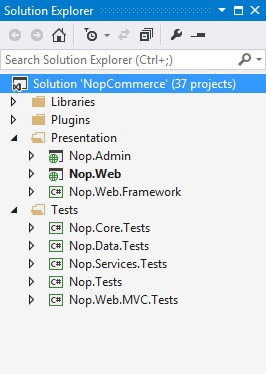
If you are a software developer you might be interested in some project architecture aspects. nopCommerce uses Autofac library as Inversion of Control container to break dependencies in the project.
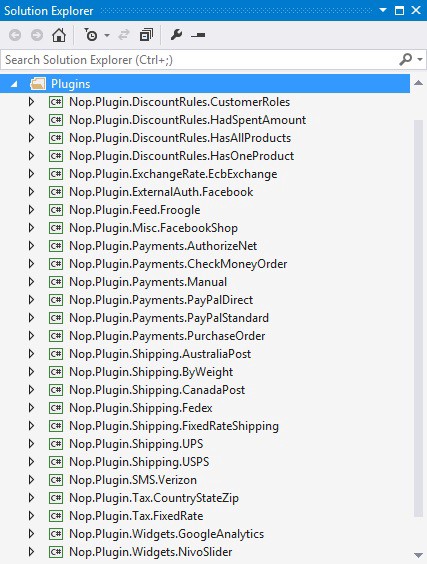
Plugin creation
nopCommerce website has a great documentation that describes everything that you need to start working with it.
The main thing for you to know is that all the plugins are located under Plugins folder and it is a new Class Library project.
It is recommended but not required to name your plugin using the following convention: “Nop.Plugin.{Group}.{Name}”. {Group} is your plugin group (for example, “Payment” or “Shipping”). {Name} is your plugin name (for example, “PayPalStandard”). For example, PayPal Standard payment plugin has the following name: Nop.Plugin.Payments.PayPalStandard.
When you run the project and go through all the installation steps you will see the complete website with a lot of great and up to date functionality that is already implemented and ready to use!
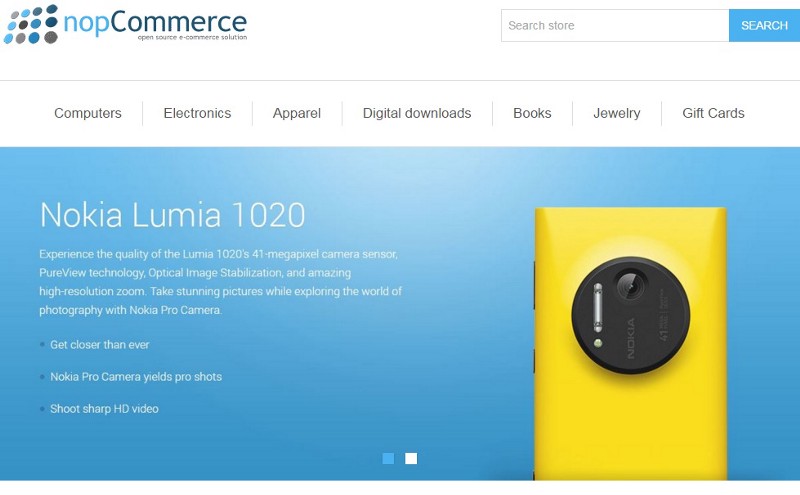
This store can be easy set up in Administration panel.
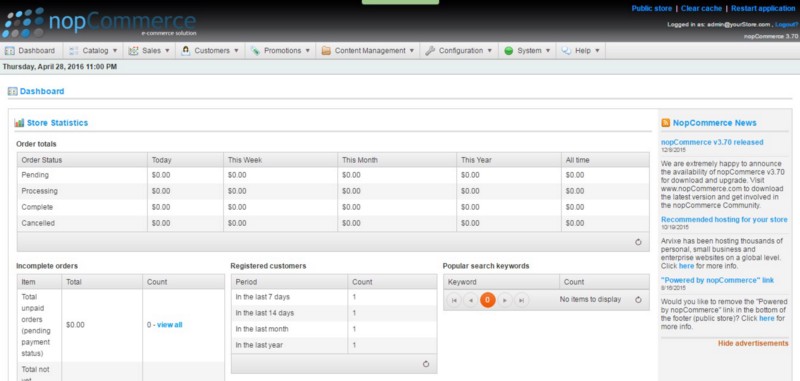
There you have access to all the content in your store. You can change the theme, manage items’ categories of your store, review site statistics, configure payment methods and many more.
For example you can create a new website Category, add some keywords for SEO, create a product and add it to your category, add all description you need to describe you product. Also you can do it manually or import data from excel or export it to excel, xml or download as pdf. You can easily edit your product any time, add some discount to it or provide more descriptions, delete product or make it visible.
Summary
This shopping cart is responsive and it is great because you don’t need to care about a mobile version of your store since you can manage it even from your mobile device. Downloading and using nopCommerce is free of charge. You need to pay only if you want to turn off the reference on the official web site. This product was launched for small and medium sized businesses in October 2008 and became one of the most powerful and the most used ones nowadays.
The statistics says that
— 20000 live sites are powered by nopCommerce;
— nopCommerce was downloaded 1500000 times;
— nopCommerce is used by Columbia, Mercedes, Volvo, etc.;
— there are more than 1000 plugins, themes, and language packs;