Let’s face it – migrating your store is a significant step and requires your rapt attention. Even if you’re moving from one platform version to another, there is no magical “one-click” button to make it all work right away. If upgrade Magento 1 to Magento 2 is on the horizon, get ready to deal with database import, theme, customization, and extensions issues. Sounds frightening? The good news is that the time and resources on database transfer can be significantly reduced. Keep reading and get the answers!
What is the latest version of Magento?
Being around since June 25, 2019, Magento 2.3.2 (formerly known as Magento Enterprise) could help developers with new features that save time and simplifies project development flows. This release includes over 200 functional fixes to the core product, over 350 pull requests contributed by the community, and over 75 security enhancements.
Why Upgrade from Magento 1 to Magento 2. 5 Reasons to Consider
The so-called “Magento 1 End of Life” (every Magento expert blogger has yelled the previous year) turned into confusing myth. Updating the Magento store to the latest version is not a very pressing matter now, but a great opportunity.
Check the most common situations when updating to Magento 2 is highly advisable for your business:
Visitors flow impacts website performance
Your online store is under stress each time the amount of clients suddenly increases? It is the first and one of the most significant signs that upgrading is inevitable. Slow download, broken pages, and poor visitor experience can spoil your reputation essentially.
Conversion rates start to fall
Managing the online business, you analyze key indexes daily, and conversion rate is the data to take into account. Once the conversion rates on your website are increasing – this is a great way to go, and the marketing campaign is efficient enough. Otherwise, you need a platform that offers the best conversion-driven functionality. If you upgrade Magento 1 to Magento 2, you’ll have pretty the same structure and functionality as if you’ve migrated to the new shopping cart.
You are looking for high scalability
Once you start the eCommerce way, the web store is optimized for the particular flow of customers and works fine. Time goes by, and you move through the steps of business evolution, to cope with each new milestone you need a platform with advanced eCommerce functionality.
Fulfilment challenges are hard to cope with
As the number of purchases increases, think in advance not to push the online store beyond its limits and to be able to handle all the orders on time. Upgrading Magento to the latest version once you plan to do it and not because you’re forced to implement the changes immediately. It is a good example of forward-way thinking.
Your competitors are breathing to your back
Introducing new technologies before your business opponents are the key to success. One of the most frustrating situations is when all the internal factors remain unchanged, yet the profit decreases dramatically. Where are all your customers? Because you don’t move – they do – and now they are visiting the shop offering greater user experience.
Most Common Ways to Upgrade Magento 1 to Magento 2?
There are a couple of ways to upgrade Magento to the latest version. For instance, you can hire a dev agency to perform the transfer of eCommerce entities. This way, this phase of upgrading will cost you a pretty penny. One of the drawbacks of using custom scripts is that the quality and accuracy of data transfer is irrelevant and might cause data loss or duplication. Correcting the mistakes might take as much time as it was spent on creating the code for the transfer itself. Note, you should not simply import information – all the relations between the categories have to be preserved. Otherwise, it makes no sense.
One more option – well-known copy/pasting procedure. Though this one it a real waste of time. Applying manual data import in the era of AI technologies is pointless. Plus, the risks of data loss and mistakes are high as with the custom scripts.
Step-by-Step Guide on Magento 1 to Magento 2 Upgrade
Migrating from Magento 1 to Magento 2 will include database migration, reinstalling the necessary extensions, performing the required customizations on designs and eCommerce functionality. Going through the steps below, you’ll be able to import the database to your enhanced Magento automatically and focus on important business processes that require your personal interference.
Step 1. Start upgrade set up
From the drop-down list, choose Magento as your Source Cart. Insert its URL and download the Connection Bridge. This file will establish a connection to your old store. Unzip it and upload to Magento 1 root folder.
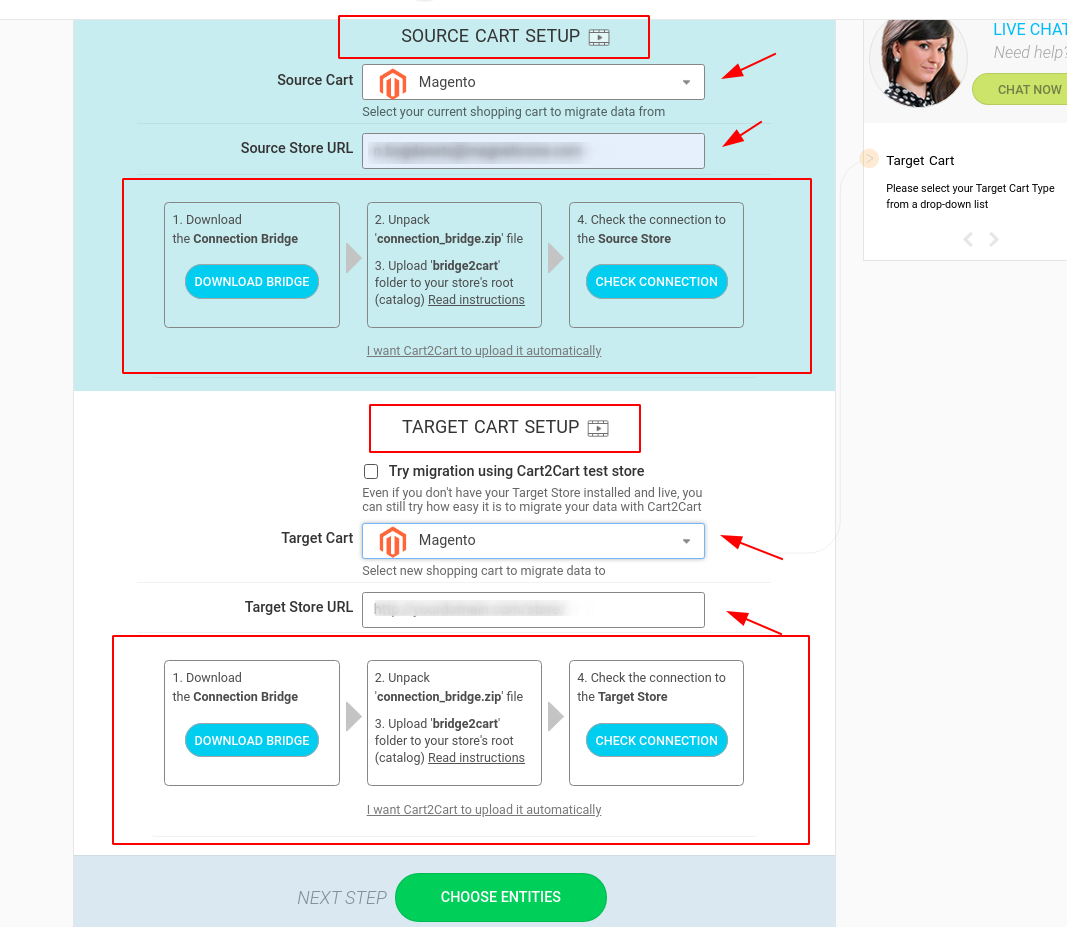
Repeat the same procedure of setting up the store. Choose Magento as your Target Cart. There is no need to provide both store versions – they will be defined automatically. Upload the file with the Connection Bridge, unzip and upload it to the Magento 2 root folder.
Once you have installed the Connection Bridges to both Magento stores you’ll receive the following notifications and now you are ready to proceed with selecting the entities to transfer.
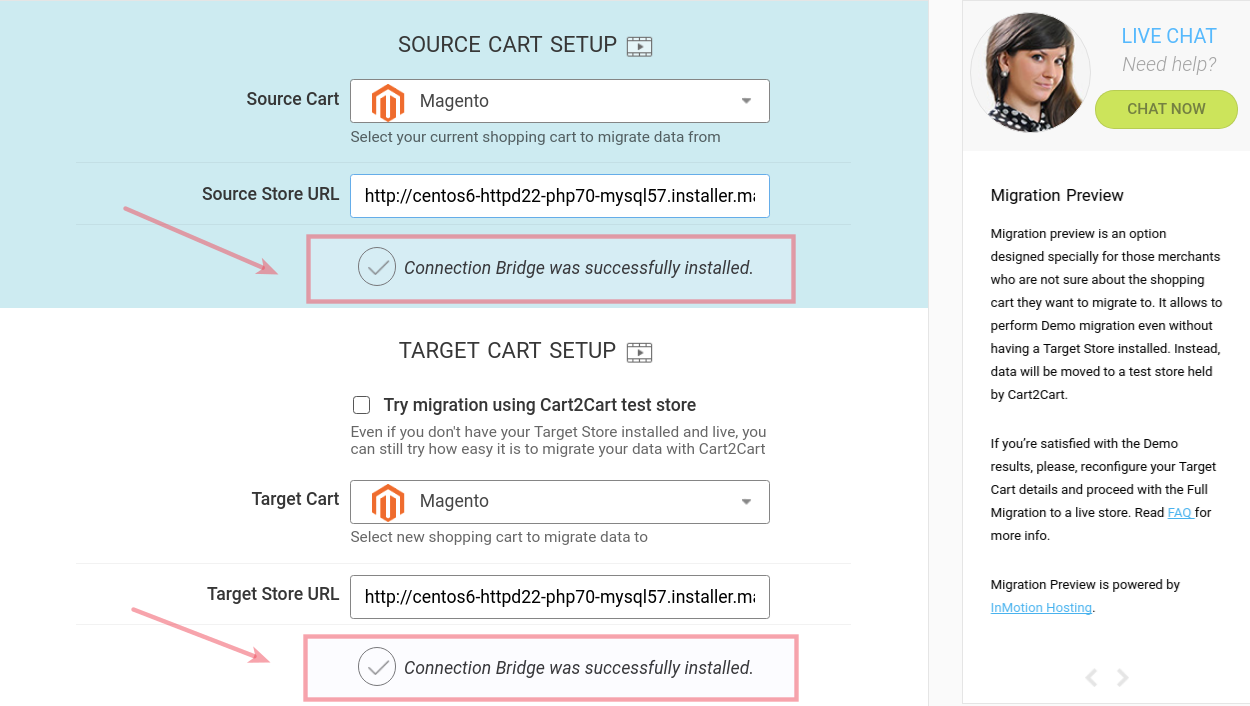
Step 2. Choose data
You can either transfer all of your data or select only those categories you find necessary.
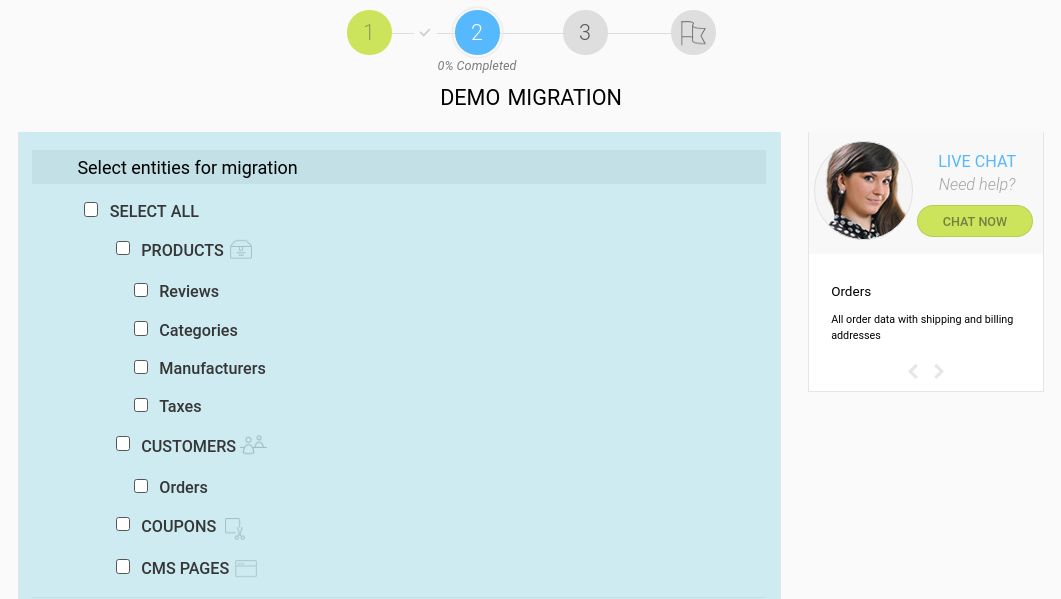
If desired, on this step, you can select additional options that will help to broaden the functionality of data import. Because we strive to provide you top-notch service, we came up with the features that will help you deal with important issues after the migration. For example, you can create 301 redirects to your Target Store to make the old links working and to minimize SEO impact after the switch. Check the list of extra features available for Magento update below:
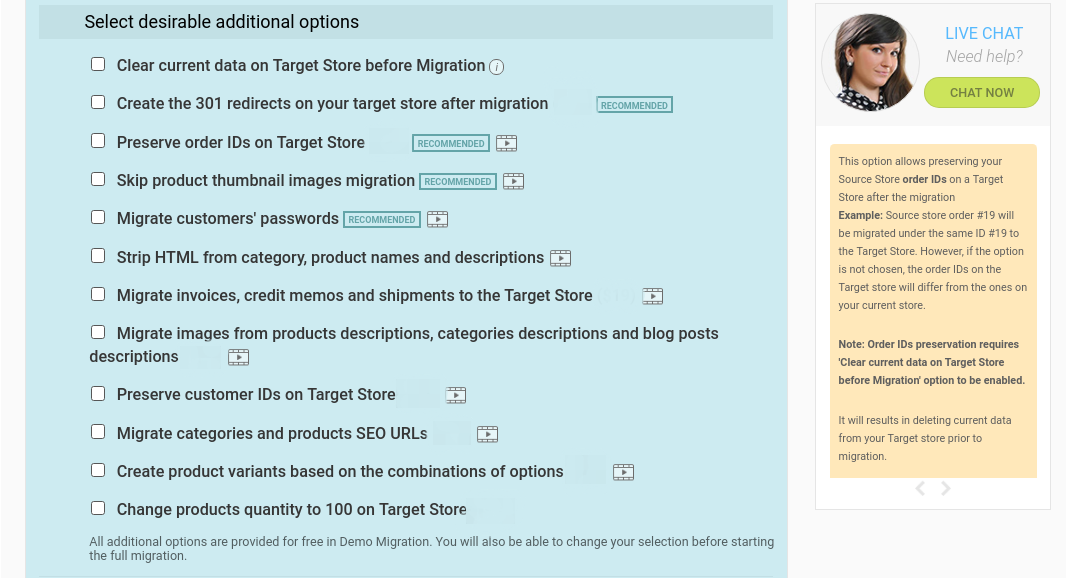
Additional options are available for free during the Demo Migration. Don’t forget to select the ones you are interested in while setting up the test Magento upgrade.
Besides, on this step, you can map order statuses and customer groups. Select the necessary descriptions and all the data will be transferred respectively.
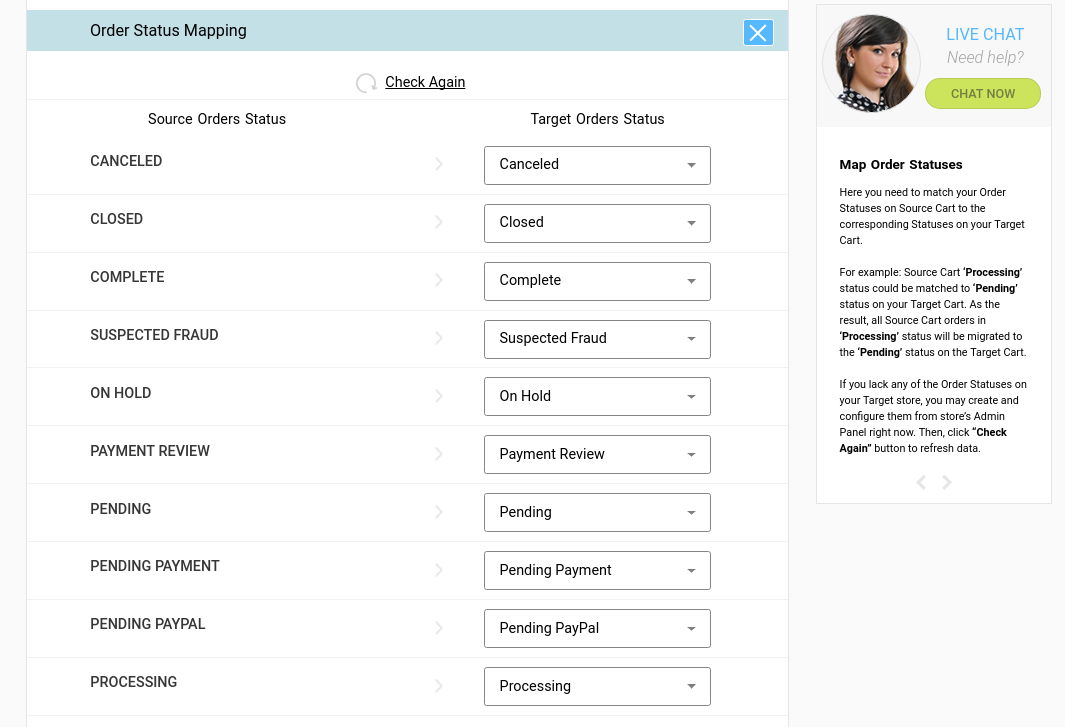
If you lack any of the Order Statuses or Customer Groups on your Target store, you may create and configure them from the store’s Admin Panel in another window. Then, click the “Check Again” button to refresh data.

That’s it! Automated Magento 2 to Magento 2 will start automatically.
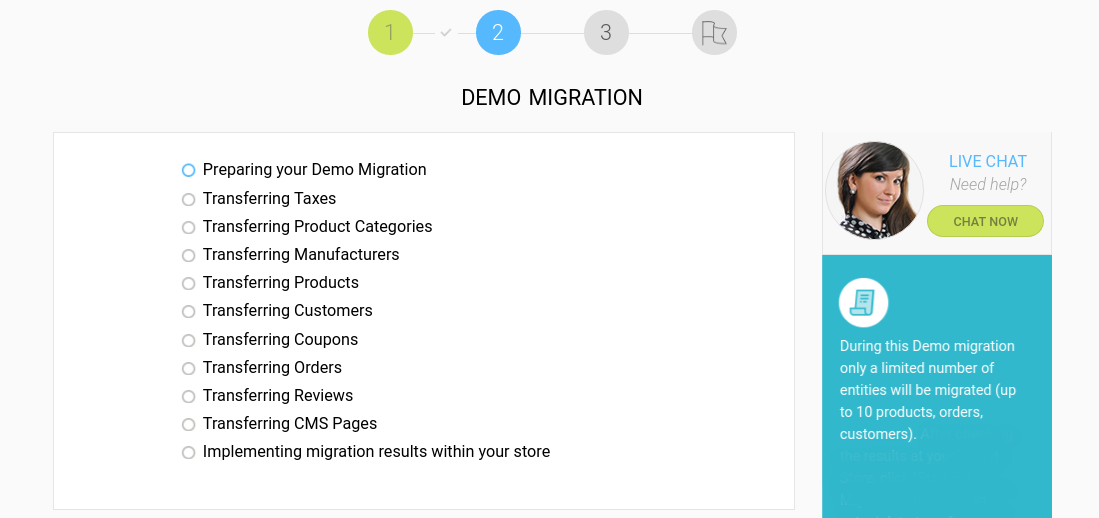
Full Migration might take a couple of hours, depending on the number of entities you move. After you launch the transfer, you can close your browser window and come back to managing your business.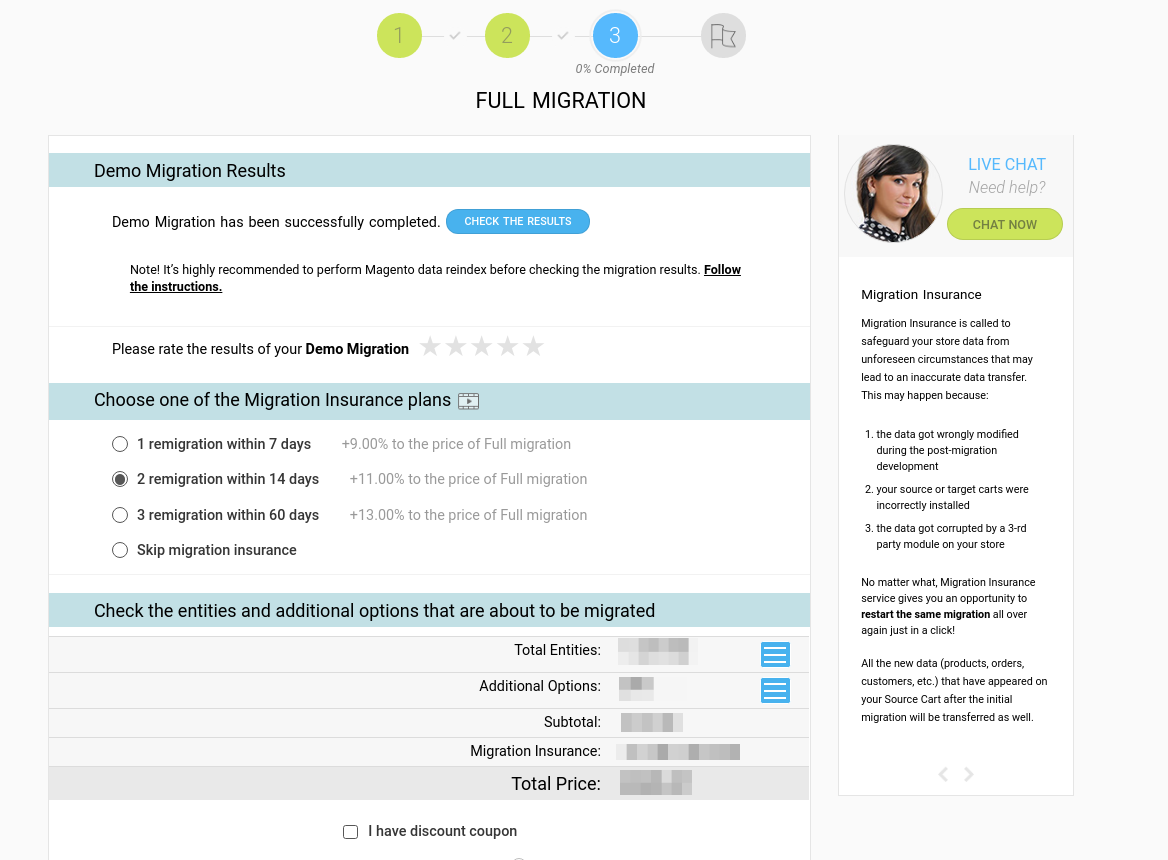
In case you want to have a 360 degree view of the Magento migration process – watch a video tutorial presented below:

What Are the Peculiarities of Magento 1 to Magento 2 Upgrade?
- When Demo Migration is performed, the data are gradually appearing on your target store. On the contrary, when Full Migration of data is performed, all the data appears on your target store after the whole migration is done. So, if full migration has already started and nothing appears on your store, don’t panic.
- In order to see your migration results on the front end, you might need to reindex your database and clean cache.
How to do that? Go to System -> Index Management in your admin panel (it’s advisable to launch each indexing after another) After re-indexing is done, go to System -> Cache Management. You will need just to press Flush Magento Cache and all the data in your store will be up-to-date.
- After the migration is over, the database is reindexed and the cache is cleared you can continue to set up your store.
- The last step of your upgrade would be to move your content and design to a new Magento store. As there is no one-click utility to do this part of the job, you would have to do that manually.
- And the very last thing to do is test, test, test. Don’t hurry to start working with your new Magento website. Give it time, check everything, then double-check it, then triple-check it. Make sure all the operations that are so vital for your store are working perfectly. Your client should be able to see products, browse your site, register and sign in, purchase goods from your store and leave their feedback. All that working well? Then congrats on your brand new, absolutely up-to-date Magento store.