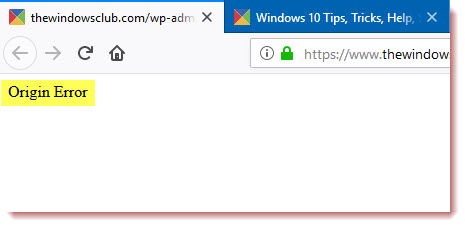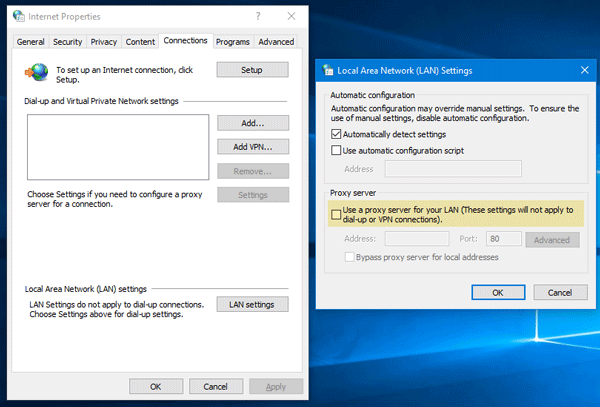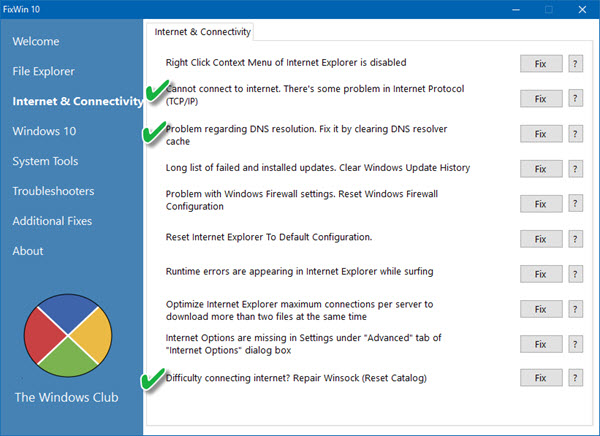While this is a very uncommon error message to receive, you may see a blank page with a message ‘Origin Error‘ when you try to load a webpage. Here are some potential fixes that may help you. I tried a couple of things on the PC which helped me resolve the Origin Error loading webpage issue which I am sharing with you all.
This error is not about the popular game ‘Origin’ where all you need to do is reinstall the client. It can happen with any browser when visiting a website.
Fix Origin error loading webpage
1] Clear cache using Ctrl+F5
You can Hard Refresh clear the cache of your browser either pressing key combination Ctrl +F5. You can also manually clean for Chrome, Firefox, and Edge.
2] Remove Proxy
- Press Windows Key + R then type “inetcpl.cpl” and hit Enter to open Internet Properties.
- Next, Go to Connections tab and select LAN settings.
- Uncheck Use a Proxy Server for your LAN and make sure “Automatically detect settings” is checked.
- Click OK then Apply and reboot your PC.
If you are using a third-party proxy service, make sure you disable it.
3] Flush DNS, reset Winsock and reset TCP/IP
Sometimes the websites don’t resolve because the DNS in your PC still remembers old IP. So make sure to Flush the DNS, Reset Winsock and Reset TCP/IP.
4] Use Google Public DNS
You can use Google Public DNS and see if that works for you. You need to explicitly change the DNS settings in your operating system use the DNS IP addresses. This will make sure that Website name to IP address resolution is done correctly.
5] For Publishers & website owners
If you are a website owner check if your site is using multiple caching services. E.g., If you are using MaxCDN along with Sucuri for security and Ezoic for ads, you may want to check you Cache plugins.
Looking for ASP.NET Core hosting?
While choosing a new web host, make sure you don’t make the same common mistakes that most beginners do. A few of my favorite web hosts are ASPHostPortal, HostForLIFE, UKWindowsHostASP.NET. I recently reviewed ASPHostPortal and in my opinion, they’re the best-shared host out there out of the large lot of hosts I’ve tested. If you’re curious as to why I never had to switch to another host since 2014, give my ASPHostPortal review a read.
A great place to look for a new web host is WebHostingTalk. Their members are very helpful and new members get proper guidance on choosing a web host.